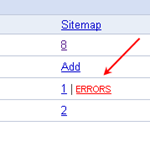 Ada yang tanya via email kemarin tentang keadaan sitemap dalam webmaster tool yang kedapatan error. dan ini sempat di tanyakan pula oleh nona ini sebulan yang lalu.
Ada yang tanya via email kemarin tentang keadaan sitemap dalam webmaster tool yang kedapatan error. dan ini sempat di tanyakan pula oleh nona ini sebulan yang lalu.
Tentang sitemap error ini sebenarnya cerita sangat lama kurang lebih setahun yang lalu, dan pernah di bahas di beberapa blog tutorial lokal. terjadinya error ini sendiri di akibatkan karena feed blog kita di alihkan (redirect ) ke feedburner. ( tentang feedburner ).
Aneh-nya tentang error ini belum juga di betulkan oleh pihak google. pada hal kita tahu layanan feed dari feedburner sudah miliknya google. – mungkinkah karena keserakahan telah mengalahkan loyalitas dan reputasi . red-.
Baiklah untuk mengulangi lagi informasi yang pernah di tulis oleh beberapa para pakar tutorial blogger. jika anda mendapati sitemap-nya dalam keadaan error, yang perlu anda lakukan ialah menambahkan pada ATOM.xml atau Rss.xml –nya
menjadi :
atom.xml?redirect=false
atau
rss.xml?redirect=false
Dan di bawah ini ada beberapa keterangan dan tambahan dari Mr phydeaux3, yang bagus untuk anda ketahui dan baca :
Previously the root-level Blogger or BlogSpot feeds did not accept any query parameters, but when Blogger or BlogSpot added the redirect=false one, they also seemed to open up those feeds to all the known Blogger or BlogSpot query parameters. And that's how you can submit more than the standard 25 posts. First off, figure out how many posts you have by going to Blogger or BlogSpot Edit Post page and select only published posts, it'll tell you how many total posts you have. Then you can use the max-results and start-index parameters to expand the number of results obtained, and to submit more than one map if needed.Note: Currently Blogger or BlogSpot limits the max-results to 500 entries. This has gone up and down a couple of times so it could change. As of right now the upper limit appears to be 500. But 100 was the limit at one time.
I'm going to use the max limit of 100 in my examples, you can use more if that's what you want. So to get the first set of 100 posts the URL I'd submit would be:
rss.xml?redirect=false&start-index=1&max-results=100
or
atom.xml?redirect=false&start-index=1&max-results=100
Then, if I've more than 100 posts (I currently have 105) I can create another sitemap with the URL:
rss.xml?redirect=false&start-index=101&max-results=100
or
atom.xml?redirect=false&start-index=101&max-results=100
If you notice, just increase the start-index number by the amount of results you're getting. So the first sitemap started at 1, and returned 100 results, the second sitemap would use the start-index of 101 (100+1). Now that should automatically cover me for the next 95 posts. If I had more than 200 posts, just create another sitemap with the start-index of 201 (you get the idea). Google Webmaster Tools will automatically download the sitemaps (usually about once a day) and if I've made a new post it should get added to the mix.
Having said all that, two last things. One, I don't really think all of this helps any (if at all). Blogger or BlogSpot blogs aren't that difficult to crawl and Google will probably crawl your blog just as well with or without a sitemap of any kind. Two, if you really wanted to create a non-feed sitemap with some sort of sitemap generating tool, then according to this recent post at Google Webmaster Central Blog, you could upload a sitemap for Blogger or BlogSpot through another verified site like maybe Google Pages?
Note :
Namun terkadang cara ini tidak berlaku untuk yang blognya memakai domain co.cc .
Related Posts







23 komentar:
nya.. ini aneh.. feedburner udah gabung sama google, tapi error keneh. tapi untung sudah ada cara untuk mengkoreksi, jadi sitemap bisa kembali di "baca" ku crawler.
Nuhun kang jaloe info-na.
nah...artikel ini yg sgt sy tunggu. (maklum blogger baru Suhu) dulu2 ga ngerti kalo udah pernah dibahas.....hehehe
makasih infonya....
ya ampuuun ini khan yg mau kutanyakan. lom ditanya kok dah diposting ya. apakah ada ikatan batin?
Bang... pengetahuannya banyak kali nih, sampai malu aku nerangkan ttg rahasia javascript readmore & bubling. Sebenarnya saya pernah baca ttg alur loading di blog anda. dgn bekal itu aku pelajari & amati karena 2 hr aku ndak berhasil. Akhirnya aku taruh javascript readmore dibawah javascript bubling.. dan alhamdulillah berhasil. Itu mungkin langkah yang bisa saya jelaskan...
sip makasih atas info na entar saya coba mas nataludin
Duh tuh englishnya apaan artinya yaaa...?
bunda mau coba dech..ntar kalo error lagi laporan balik kesini...
wah pantesan aja punya ku kemaren error ga bisa masukin rss or atom di webmaster..ohh gitu ya cara nya.
thank's yuuuk
kang aku buat kotak komen gini kok gak berhasil, maklum pemula, dimana ya...
Woah!!!!!! Ni emang lengkap banget apalagi ane lagi perlu nih ama info yg satu ini,........ huehueheuhue........
kalo nambah wordpress gimana???? jawab di blog saya ya????
Kang Jaloe yang makin oke...
untuk satu blog bisa berapa sitemap ?
THXXX
@ raymonricky
kalau sy pernah sitemap empat format..
coba dulu mas
kemaren masukin rss 4 buat gak ada yang bisa
sekarng nyoba cara ini dulu he.he...
hebat uih..wbiku jadi ok
Waduh thanks ya
wah hebat ni... coba dlu aj.. thanks yaw..
good info...
tq bro..ditunggu kedatangannya diblog saya....
http://akuzeno.blogspot.com/
Ma Kasih atas infonya Gan..
Saya coba dulu..
Mantap mas ilmunya.. thanks
Makasih sudah berbagi dgn kami, sangat bermanfaat.
okok ane coba gan smoga berhasil salam
Post a Comment
" Apapun Yang Dapat Anda Lakukan, Atau Ingin Anda Lakukan Mulailah
Keberanian Memiliki Kecerdasan, Kekuatan Dan Keajaiban Di Dalam-nya"
Makacih Atas Komentar-Nya