Creating dusty atmosphere
1. CHOOSING THE RIGHT IMAGE
Start by opening an image of an image on which you want to create dusty effect preferably an image with ground area.
2. REMOVING SHARPNESS
Duplicate layer. From "Filter" menu select "Blur>>Gaussian Blur ". Apply settings as shown.
Change the layer mode to "Screen".
3.CREATING DUST
Press Q to enable quick mask. From "Filter" menu select "Render>>Difference Clouds". Apply settings as shown.
Readmore : www.photoshopbuddy.com
Subscribe to:
Post Comments (Atom)


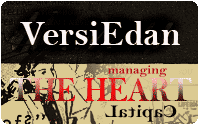



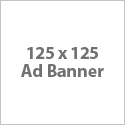
0 komentar:
Post a Comment
" Apapun Yang Dapat Anda Lakukan, Atau Ingin Anda Lakukan Mulailah
Keberanian Memiliki Kecerdasan, Kekuatan Dan Keajaiban Di Dalam-nya"
Makacih Atas Komentar-Nya